Learn more about our updated Terms of Service
| |  | | We're updating our Terms of Service on May 22, 2024, so we wanted to let you know ahead of time. These changes won't affect the way you use our services, but they should help make it easier for you to understand what to expect from Google — and what we expect from you — as you use our services. You can see the new terms here. We also summarized the changes at the bottom of this email. What do I need to do? - If you're under the age required to manage your own Google Account:
- We sent this email to your parent or guardian so that they can help you understand our updates better.
- Please discuss this email with your parent or guardian to decide if you need to do anything different with your account.
- If you're a parent or guardian, and you allow your child to use the services:
- Please review the updates to our terms with your child and help them decide whether they need to make any changes to their account.
- Please remember that these terms apply to you and you're responsible for your child's activity on the services.
- If you're the administrator of a Google Workspace corporate or educational account and you've enabled your users to access Google Additional Services:
- Our new Terms of Service won't affect the Google Workspace agreement between Google and your organization. These new terms will only apply to those users to whom you've given access to Google Additional Services. You can always manage whether your users have access to Google Additional Services, and which ones, in your Admin console.
- If you're a Google Workspace reseller whose customers have enabled their users to access Google Additional Services:
- Our new Terms of Service won't affect your Google Workspace agreement with your customers. These new terms will only apply to your customers' users who've been given access to Google Additional Services. Your customers can always manage whether their users have access to Google Additional Services, and which ones, in their Admin console.
- If you're any other user of the services:
- Please read this email to understand our updated terms and your options for further action.
- If you agree to the new terms, no further action is needed.
What's changing? You can review the new Google Terms of Service here. At a glance, here's what this update covers: - Generative AI terms. We're moving our existing Generative AI Additional Terms to our main Terms of Service and adding other AI-related clarifications. For example – we won't claim ownership over original content generated by our AI-powered services.
- More clarity on abusive activity. We're providing more examples and details about abuse and interference with our services that isn't allowed.
- More details on limitations of liability. For users outside the US, we're adding clarifications to our limitations of liability and indemnity sections to avoid any misunderstandings in light of local laws or customs.
- More clarity on disputes. We're clarifying that if you violate our terms, our remedies aren't limited to suspension or termination of your access to the services, but may include other remedies under applicable law. If problems or disputes arise between us about these terms, you'll have the opportunity to describe the issues and address them.
- Updates to reflect how our services work. We're adding language about how our services work, and updating certain Google service brand names that have changed over time.
- For users based in the European Economic Area (EEA) only:
If you don't agree to the new terms, you should remove your content and stop using the services. You can also end your relationship with us at any time, without penalty, by closing your Google Account. Thank you for using Google services! | | |  | | © 2024 Google LLC 1600 Amphitheatre Parkway, Mountain View, CA 94043 You have received this email to update you about important changes to Google's Terms of Service. | | |
Updating our Google Account inactivity policy
| | | Every day Google works hard to keep you and your private information safe and secure by preventing unauthorized access to your Google Account with our built-in security protections. And keeping you safe means having strong privacy practices across our products that minimize how long we store your personal files and any data associated with them. We want to protect your private information and prevent any unauthorized access to your account even if you're no longer using our services. Therefore, we are updating the inactivity period for a Google Account to two years across all our products and services. This change starts rolling out today and will apply to any Google Account that's been inactive, meaning it has not been signed into or used within a two-year period. An inactive account and any content in it will be eligible for deletion from December 1, 2023. What this means for you: - These changes do not impact you unless you have been inactive in your Google Account for two years or have not used your account to sign in to any Google service for over two years.
- While the changes go into effect today, the earliest we would enforce any account deletion would be December 2023.
- If your account is considered inactive, we will send several reminder emails to both you and your recovery emails (if any have been provided) before we take any action or delete any account content. These reminder emails will go out at least 8 months before any action is taken on your account.
- After a Google Account is deleted, the Gmail address for the deleted account cannot be used again when creating a new Google Account.
How to keep your account active? The simplest way to keep a Google Account active is to sign in to the account at least once every two years. If you have signed in to your Google Account recently in the past two years, your account is considered active and will not be deleted. Other ways to keep your account active include: - Reading or sending an email
- Using Google Drive
- Watching a YouTube video
- Sharing a photo
- Downloading an app
- Using Google Search
- Using Sign in with Google to sign in to a third-party app or service
There are some exceptions to this policy. Examples include: a Google Account with YouTube channels, videos or comments; an account that has a gift card with a monetary balance; or an account that has a published application, for example, one that hosts an app on the Google Play store. Other exceptions to this policy are available here. Google also offers tools to help manage your Google Account and provide options to back up your data, including the ability to download your data using Google Takeout, and allowing you to plan for what happens to your data if you're inactive for a specific period of time with the Inactive Account Manager. Our priority is to make it as easy as possible for you to keep your account active, if you want to, and we'll ensure you have adequate notice before any account is impacted by this change. So before an account is deleted, Google will send email notifications to the Google Account and its recovery email (if one has been provided). You should verify that your recovery email is up to date. Learn more Thank you,
The Google Account team | | | 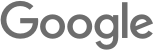 | | You have received this email to update you about important changes to your Google Account and services. © 2023 Google LLC 1600 Amphitheatre Parkway, Mountain View, CA 94043
| | |
[Reminder] You have Web & App Activity turned on
Hello Sir Ryan, To protect your privacy, this is a reminder that you have your Web & App Activity setting turned on. Web & App Activity is a setting that lets you save to your Google Account the things you do on Google sites, apps, and services, including your searches and associated information, like location and language. It can also give you more personalized experiences across Google, like faster searches and better recommendations. You're in control No action is required on your part. You can review your activity and change your settings anytime. If you'd like to turn off Web & App Activity, review and delete your activity, or turn on auto-delete, visit My Activity. For step-by-step instructions, visit our Web & App Activity Help Center. Google © 2023 Google LLC 1600 Amphitheatre Parkway, Mountain View, CA 94043 You have received this mandatory email announcement to update you about important information related to your Google account.
Learn more about our updated Terms of Service
| |  | | On January 5, 2022, we're making some changes to our Terms of Service. These changes won't affect the way you use Google services, but they'll make it easier for you to understand what to expect from Google — and what we expect from you — as you use our services. You can review the new terms here. At a glance, here's what this update means for you: - More clarity on what you can expect from Google and what we expect from you: We're providing more examples to describe the mutually respectful conduct that we expect from all our users.
- Revised warranty disclaimers and limitations of liability: We're including new warranty disclaimers and limitations of liability to reflect industry standards.
- Increased clarity and certainty in case of problems or disagreements: We changed some of the language in the Taking action in case of problems and Settling disputes, governing law, and courts sections to make it clearer what would happen in those situations.
- Improved readability: While our terms remain a legal document, we've done our best to make them easier to understand, including reorganizing some topics so that they're easier to find.
If you use Family Link to manage a Google Account for someone else, please take some time to talk to them about these changes. Thank you for using Google! | | | 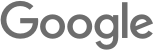 | | Google LLC, 1600 Amphitheatre Parkway, Mountain View, CA, 94043 You have received this email to update you about important changes to Google's Terms of Service. | | |
Important policy changes for Google Account storage
 | New inactive and over quota storage policies | 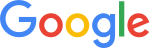 | | We are writing to let you know that we recently announced new storage policies for Google Accounts using Gmail, Google Drive (including Google Docs, Sheets, Slides, Drawings, Forms, and Jamboard files) and/or Google Photos that bring us in line with industry practices. Since you have previously used one or more of these products in your Google Account storage, we wanted to tell you about the new policies well before they go into effect on June 1, 2021. Below is a summary of the new policies. Please reference our Help Center article for a complete list of what's changing. We are writing to let you know that we recently announced new storage policies for Google Accounts using Gmail, Google Drive (including Google Docs, Sheets, Slides, Drawings, Forms, and Jamboard files) and/or Google Photos that bring us in line with industry practices. Since you have previously used one or more of these products in your Google Account storage, we wanted to tell you about the new policies well before they go into effect on June 1, 2021. Below is a summary of the new policies. Please reference our Help Center article for a complete list of what's changing. | | Summary of the new policies (effective June 1, 2021): | | • | If you're inactive for 2 years (24 months) in Gmail, Drive or Photos, we may delete the content in the product(s) in which you're inactive. Google One members who are within their storage quota and in good-standing will not be impacted by this new inactive policy. If you're inactive for 2 years (24 months) in Gmail, Drive or Photos, we may delete the content in the product(s) in which you're inactive. Google One members who are within their storage quota and in good-standing will not be impacted by this new inactive policy. | | | • | If you exceed your storage limit for 2 years, we may delete your content across Gmail, Drive and Photos. | | | • | You won't be impacted by these changes unless you've been inactive or over your storage limit for 2 years. As this policy goes into effect June 1, 2021, the earliest it would be enforced is June 1, 2023. | | | • | After June 1, 2021, if you are either inactive or over your storage limit, we will send you email reminders and notifications in advance and prior to deleting any content. | | | • | Even if you are either inactive or over your storage limit for one or more of these services and content is deleted, you will still be able to sign in. | | | • | Note: The inactivity and over quota storage policies will apply only to consumer users of Google services. Google Workspace, G Suite for Education and G Suite for Nonprofits policies are not changing at this time, and admins should look to the Admin Help center for storage policies related to their subscriptions. Note: The inactivity and over quota storage policies will apply only to consumer users of Google services. Google Workspace, G Suite for Education and G Suite for Nonprofits policies are not changing at this time, and admins should look to the Admin Help center for storage policies related to their subscriptions. | | | Learn more about how to keep your account active | | • | To learn more about how to remain active with these products, visit this Help Center page. To learn more about how to remain active with these products, visit this Help Center page. | | | • | The Inactive Account Manager can help you manage specific content and notify a trusted contact if you stop using your Google Account for a certain period of time (between 3-18 months). Note: the new 2 year inactive policy will apply regardless of your Inactive Account Manager settings. You can learn more about these changes and ways to manage your or a loved one's account in our Help Center. The Inactive Account Manager can help you manage specific content and notify a trusted contact if you stop using your Google Account for a certain period of time (between 3-18 months). Note: the new 2 year inactive policy will apply regardless of your Inactive Account Manager settings. You can learn more about these changes and ways to manage your or a loved one's account in our Help Center. | | | Learn how to manage your storage | | • | You can use the free storage manager in the Google One app and on the web to see how you're using your Google Account storage, and free up space across Gmail, Google Drive, and Google Photos. You can use the free storage manager in the Google One app and on the web to see how you're using your Google Account storage, and free up space across Gmail, Google Drive, and Google Photos. | | |
Learn more about our updated Terms of Service
| |  | | We're improving our Terms of Service and making them easier for you to understand. The changes will take effect on March 31, 2020, and they won't impact the way you use Google services. | | For more details, we've provided a summary of the key changes and Frequently Asked Questions. At a glance, here's what this update means for you: | | • | Improved readability: While our Terms remain a legal document, we've done our best to make them easier to understand, including by adding links to useful information and providing definitions. | | • | Better communication: We've clearly explained when we'll make changes to our services (like adding or removing a feature) and when we'll restrict or end a user's access. And we'll do more to notify you when a change negatively impacts your experience on our services. | | • | Adding Google Chrome, Google Chrome OS and Google Drive to the Terms: Our improved Terms now cover Google Chrome, Google Chrome OS, and Google Drive, which also have service-specific terms and policies to help you understand what's unique to those services. | | • | No changes to our Privacy Policy: We're not making any changes to the Google Privacy Policy and we haven't made any changes to the way we treat your information. As a reminder, you can always visit your Google Account to review your privacy settings and manage how your data is used. | | | If you're the guardian of a child under the age required to manage their own Google Account and you use Family Link to manage their use of Google services, please take some time to discuss these changes with them. | | And of course, if you don't agree to our new Terms and what we can expect from each other as you use our services, you can find more information about your options in our Frequently Asked Questions. | | Thank you for using Google's services. | | Your Google team | | | |
Improvements to our Privacy Policy and Privacy Controls
| |  | | This month, we're updating our Privacy Policy to make it easier for you to understand what information we collect and why we collect it. We've also taken steps to improve our Privacy Checkup and other controls we provide to safeguard your data and protect your privacy. | | Nothing is changing about your current settings or how your information is processed. Rather, we've improved the way we describe our practices and how we explain the options you have to update, manage, export, and delete your data. | | We're making these updates as new data protection regulations come into effect in the European Union, and we're taking the opportunity to make improvements for Google users around the world. | | Making our Privacy Policy easier to understand | 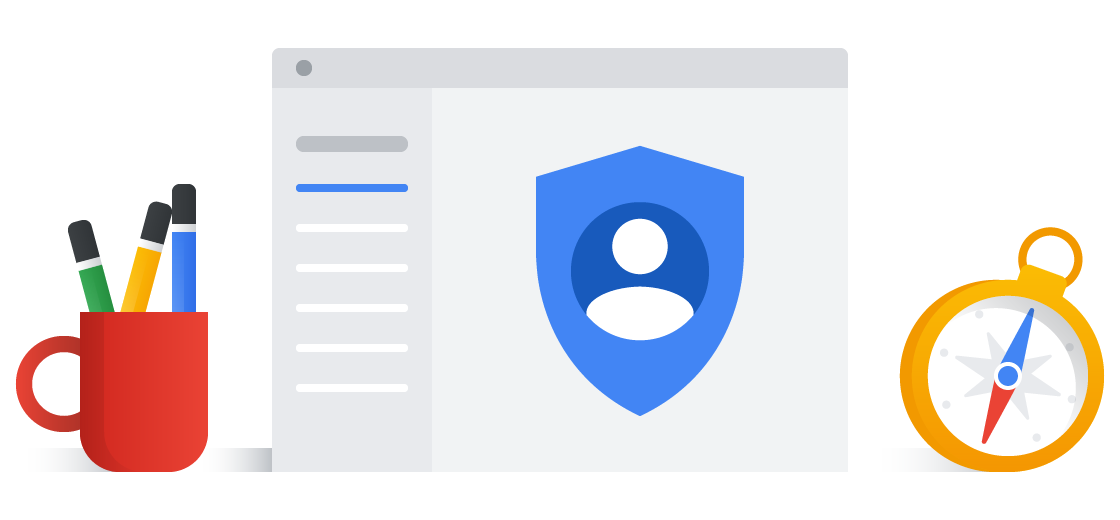 | | Simpler structure & clearer language | | We've improved the navigation and organization of the policy to make it easier to find what you're looking for. We've also explained our practices in more detail and with clearer language. | 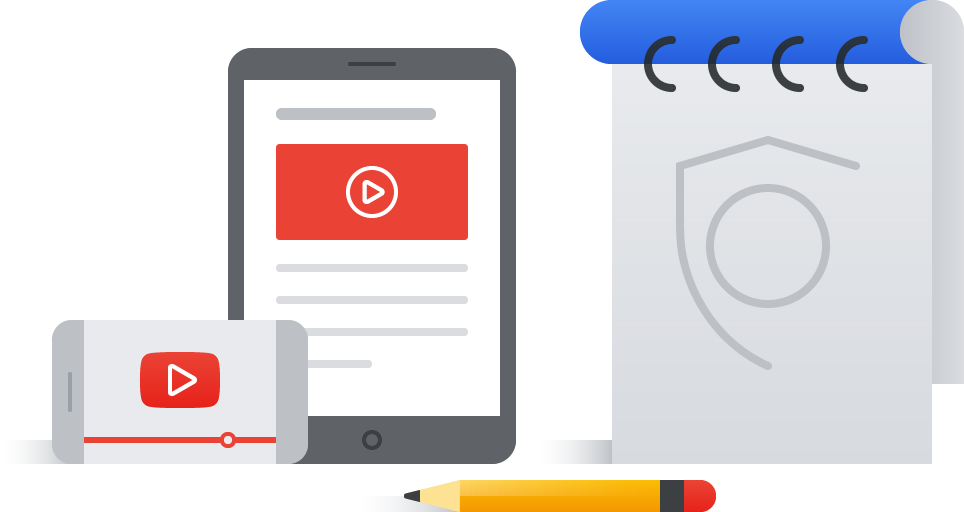 | | New descriptive videos & illustrations | | Often a visual description is easier to understand than text alone, so we've added short videos and illustrations throughout the policy. | 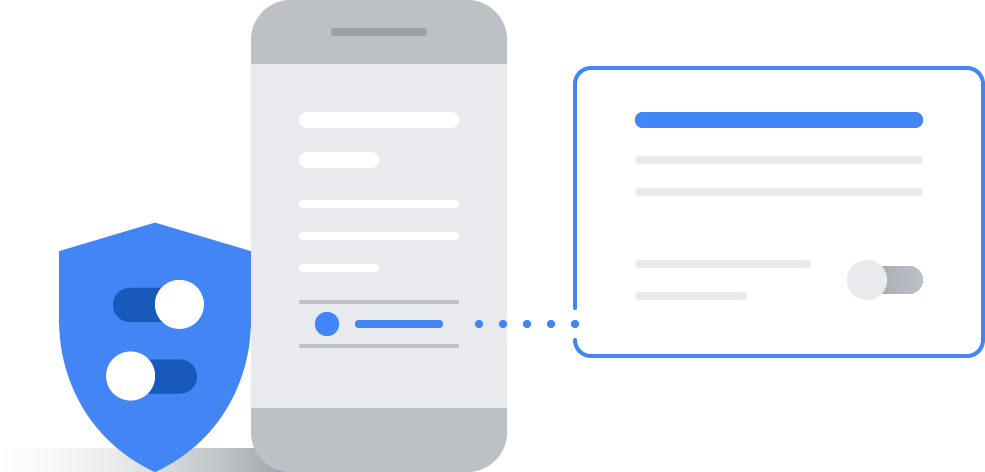 | | Embedded privacy controls | | We've made it easier to jump to key settings directly from the policy, helping you make choices about your privacy. | | The revised policy is available here and will take effect on May 25, 2018. | | Improving your privacy controls | | Within the past year, we updated My Activity so that you can better access and manage the data in your Google Account. We also launched a redesigned Dashboard, which allows you to easily see an overview of products you're using and your data associated with them. | | This month, we've updated our Privacy Checkup with new illustrations and examples to help you make more informed choices about your key privacy controls. And since we understand that your preferences may change over time, the new Privacy Checkup enables you to sign up for regular reminders to check your privacy settings. | | To learn more about these and other controls to manage your privacy, visit your Google Account. | | | |
|
